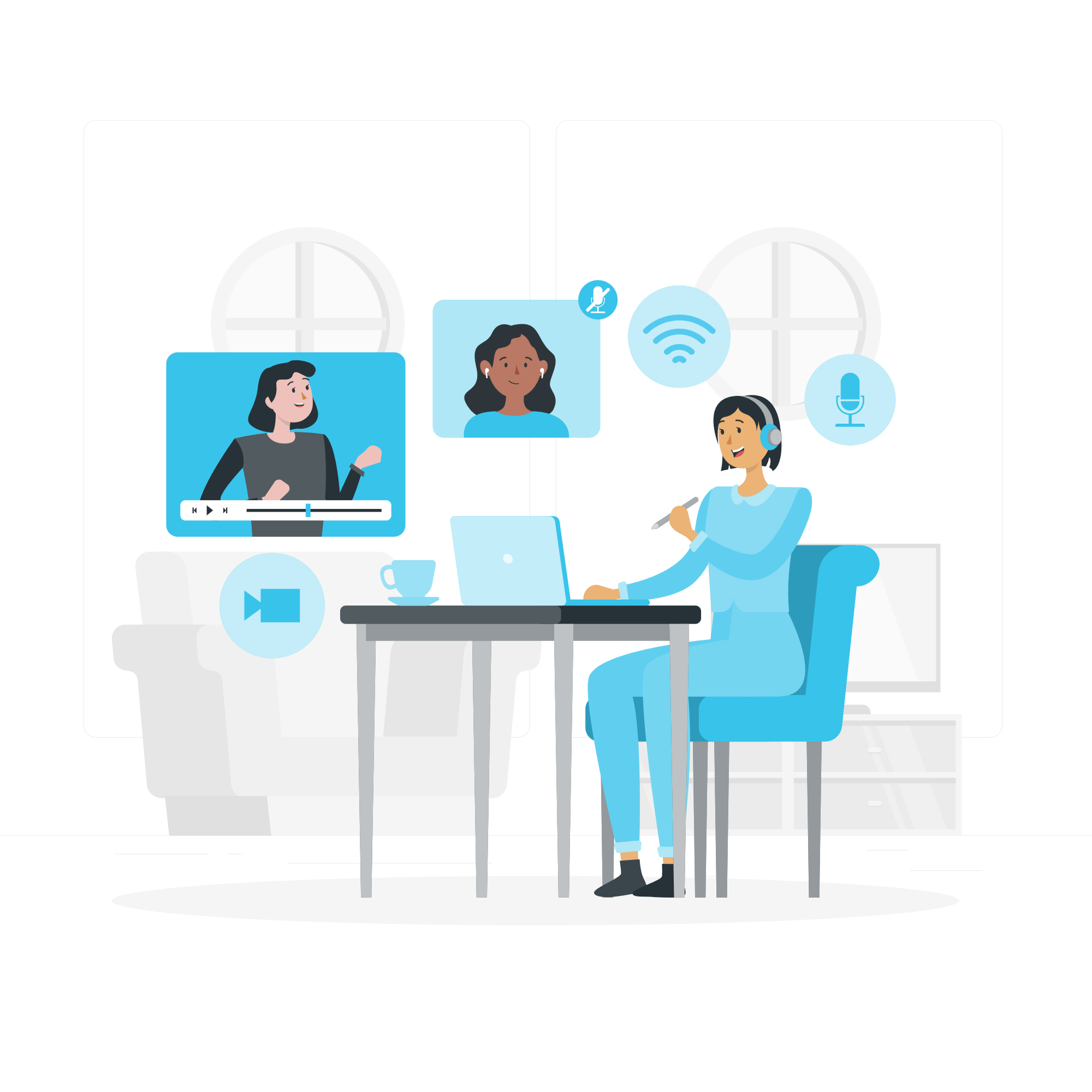There are many different types of email accounts you can add to Outlook, including an Outlook.com or Hotmail.com account, the work or school account you use with Microsoft 365, Gmail, Yahoo, iCloud, and Exchange accounts.
These steps are the same whether you’re adding your first email account or additional email accounts to Outlook.
- Select File > Add Account.
![990377e4-91bc-43b6-926c-a5c5b2e4e602[1]](https://allinit.com.au/solutions/wp-content/uploads/sites/2/2024/08/990377e4-91bc-43b6-926c-a5c5b2e4e6021.png)
(If you don’t see a File tab, perhaps you are using New Outlook for Windows. Go to New Outlook for instructions.)
2. Enter your email address and click Connect.
![68fc03ff-53d6-40ca-a716-8dce29648d0a[1]](https://allinit.com.au/solutions/wp-content/uploads/sites/2/2024/08/68fc03ff-53d6-40ca-a716-8dce29648d0a1.png)
3. If prompted, enter your password again, then select OK > Finish to start using your email account in Outlook.