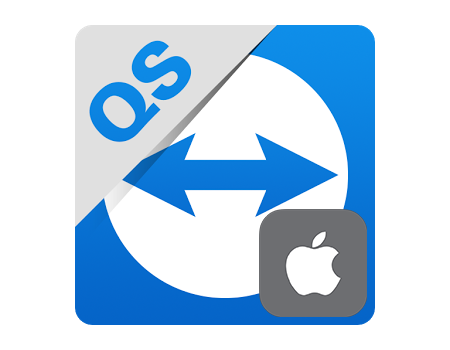Ask our Support Desk by submitting a ticket below.
World class support
Quick Response |
Quick ResponseKeep down time to a minimum |
Remote Management |
Remote ManagementDon’t even lift a finger |
Cloud Based Systems |
Cloud Based SystemsSecure infrastructure = peace of mind |
Got a question?
Quick and Simple
Our preferred method to remotely manage our clients is using TeamViewer.
TeamViewer allows us to quickly and securely access your PC or Mac to diagnose and rectify any IT related issues you may have.
Using the Desktop client we can offer a wide range of support to you with a minimum of setup and hassle.
The TeamViewer QuickSupport apps also allow us to extend the scope of support to Android and iOS, perfect to help setup emails and configure new profiles on your mobile device.
You can also visit our FAQ page which answers some questions our customers commonly have.
For one-time support customers please click the link below to download the Quick Support App.
Other methods of support
Ready to take the next step? Call 1300 255 464